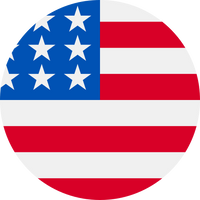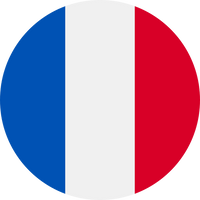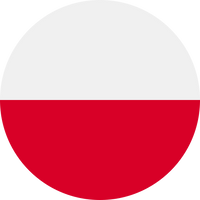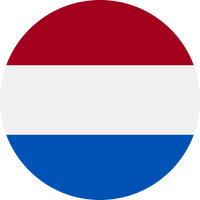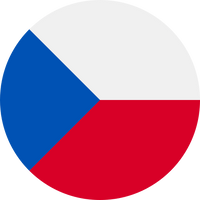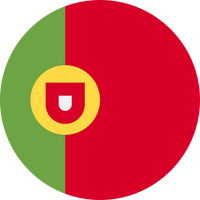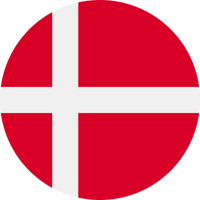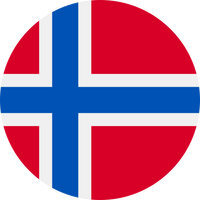Διατηρήστε Υγιή Στάση Στον Υπολογιστή Συμβουλές Για Σωστή Θέση Καθίσματος
Πετάξτε το παλιό σας, μη εμπνευσμένο και φθαρμένο γραφείο και
ρυθμίστε σήμερα το νέο σας γραφείο ErgoHide.
Η διατήρηση της σωστής στάσης του σώματος κατά τη χρήση υπολογιστή είναι ζωτικής σημασίας για την πρόληψη του πόνου στην πλάτη, τον αυχένα και τους καρπούς. Παρόλο που πολλοί χώροι εργασίας απαιτούν πολύωρη καθιστική εργασία, δεν χρειάζεται να υποφέρετε από χρόνιο πόνο. Ελέγξτε αν κάθεστε σωστά ακολουθώντας τις παρακάτω οδηγίες.
Εξασφαλίστε σωστή στάση κατά το κάθισμα. Οι περισσότερες καρέκλες γραφείου διαθέτουν ρυθμιζόμενες πλάτες και καθίσματα, ενώ κάποιες έχουν και οσφυϊκή υποστήριξη. Με τη διαθεσιμότητα διαφόρων τύπων καρεκλών με περισσότερες ή λιγότερες ρυθμίσεις, χρησιμοποιήστε τις παρακάτω οδηγίες για να πετύχετε τη σωστή στάση κατά το κάθισμα:
- Οι μηροί πρέπει να ακουμπούν στο κάθισμα της καρέκλας.
- Διατηρήστε γωνία 90 μοιρών μεταξύ των μηρών και των κάτω άκρων.
- Κρατήστε γωνία 90 μοιρών μεταξύ των ποδιών και των κάτω άκρων, με τα πέλματα να ακουμπούν επίπεδα στο δάπεδο.
- Η πλάτη πρέπει να είναι κεκλιμένη σε γωνία μεταξύ 100 και 135 μοιρών σε σχέση με τους μηρούς.
- Τα χέρια πρέπει να στηρίζονται δίπλα στο σώμα.
- Οι ώμοι και ο λαιμός πρέπει να είναι χαλαροί, με τους ώμους πίσω και το στήθος ανοιχτό.
- Βεβαιωθείτε ότι το πληκτρολόγιο και το ποντίκι είναι σε εύκολη πρόσβαση χωρίς να τεντώνετε τα χέρια ή να στρίβετε τους ώμους.
- Η οθόνη του υπολογιστή πρέπει να είναι σε άνετη γωνία θέασης, χωρίς να καταπονείται ο λαιμός ή τα μάτια.
- Τα αυτιά, οι ώμοι και οι γοφοί πρέπει να είναι ευθυγραμμισμένοι κατακόρυφα.
Τι πρέπει να προσέχετε για τη σωστή στάση μπροστά στον υπολογιστή;
Βρείτε μια ουδέτερη θέση της λεκάνης για σωστό κάθισμα.
Η σωστή στάση κατά τη χρήση υπολογιστή απαιτεί ουδέτερη θέση της λεκάνης, με τους γλουτούς να ακουμπούν στην πλάτη της καρέκλας.
Αλλά πώς βρίσκετε μια ουδέτερη θέση της λεκάνης;
Τοποθετήστε τα χέρια σας κάτω από τους γλουτούς σας και εντοπίστε τα πιο προεξέχοντα οστά στους γλουτούς σας. Μόλις τα βρείτε, κυρτώστε ελαφρώς την οσφυϊκή περιοχή της πλάτης σας και γείρετε τη λεκάνη σας προς τα εμπρός. Με αυτή την κίνηση, θα πρέπει να νιώσετε μια πιο επίπεδη περιοχή μεταξύ των οστών της λεκάνης στα χέρια σας. Στη συνέχεια, γείρετε τη λεκάνη προς τα εμπρός προς την αντίθετη κατεύθυνση και μετατοπίστε όλο το βάρος προς το πίσω μέρος των μηρών σας.
Η ουδέτερη θέση της λεκάνης βρίσκεται στο μέσο αυτών των δύο θέσεων. Τα οστά της λεκάνης θα φαίνονται πιο προεξέχοντα όταν βρίσκονται στη σωστή θέση.
Κατανείμετε το βάρος ομοιόμορφα και στους δύο γοφούς και αποφύγετε την κλίση προς τη μία πλευρά κατά το κάθισμα. Το σταύρωμα και η περιστροφή των ποδιών είναι ένας μεγάλος πειρασμός κατά τη διάρκεια παρατεταμένης καθιστικής θέσης, αλλά είναι μια κακή συνήθεια. Η περιστροφή επιβαρύνει τη σπονδυλική στήλη και μπορεί να οδηγήσει σε προβλήματα όπως διαστρέμματα, καταπονήσεις σπονδυλικής στήλης και κήλες δίσκων. Επιπλέον, το σταύρωμα των ποδιών επιδεινώνει την κυκλοφορία του αίματος.
Αποφύγετε την προβολή του κεφαλιού προς τα εμπρός
Ελέγχετε τακτικά ότι δεν προβάλλετε το κεφάλι σας προς τα εμπρός. Η προεξοχή του κεφαλιού και του λαιμού προς τα εμπρός είναι ένα συνηθισμένο πρόβλημα κατά την εργασία με υπολογιστή και πρέπει να αποφεύγεται συνειδητά. Για κάθε εκατοστό που προβάλλεται το κεφάλι προς τα εμπρός, ο λαιμός επιβαρύνεται με επιπλέον 4,5 κιλά. Αυτό μπορεί να οδηγήσει σε διάφορα προβλήματα υγείας, όπως πόνο στον αυχένα και την πλάτη, μυϊκούς σπασμούς, περιορισμένη αναπνοή, πονοκεφάλους, ημικρανίες, αϋπνία, κόπωση, μούδιασμα και μυρμήγκιασμα στα χέρια και τις παλάμες.
Ρύθμιση εξοπλισμού για σωστή στάση και εργονομία
Η επίτευξη της σωστής στάσης κατά τη χρήση υπολογιστή απαιτεί τη ρύθμιση του εξοπλισμού ώστε να ταιριάζει στο σώμα σας. Έχουμε ήδη συζητήσει το σωστό ύψος των καθιστών ή όρθιων γραφείων σε προηγούμενο άρθρο και έχουμε επίσης υπολογίσει το κατάλληλο ύψος καρέκλας και οθόνης υπολογιστή. Η καλύτερη επιλογή για τη διατήρηση της σωστής στάσης είναι ένα ρυθμιζόμενο γραφείο λόγω των επιλογών προσαρμογής του ύψους. Εναλλακτικά, επιλέξτε ένα γραφείο που ταιριάζει στο ύψος του σώματός σας.
Ελέγξτε όλες τις πιθανές ρυθμίσεις της καρέκλας γραφείου σας. Αν η καρέκλα σας διαθέτει υποστήριξη μέσης, ρυθμιζόμενα μπράτσα ή άλλου είδους επιπλέον στήριξη, προσαρμόστε τα σύμφωνα με τις ανάγκες σας. Μπορείτε επίσης να αφαιρέσετε στοιχεία όπως τα μπράτσα και τα μαξιλάρια αν εμποδίζουν τη στάση σας. Αν τα πόδια σας δεν φτάνουν στο πάτωμα, σκεφτείτε να χρησιμοποιήσετε ένα υποπόδιο ή ένα παρόμοιο εργαλείο για να τα ανυψώσετε. Αν η πλάτη σας δεν είναι ευθυγραμμισμένη και δεν στηρίζεται από την πλάτη της καρέκλας, χρησιμοποιήστε υποστήριξη μέσης.
Τοποθετήστε την οθόνη του υπολογιστή σε απόσταση ενός βραχίονα, περίπου 45-60 εκ. μακριά από το κεφάλι σας. Το επάνω τρίτο της οθόνης θα πρέπει να βρίσκεται στο ύψος των ματιών. Η λανθασμένη τοποθέτηση της οθόνης καταπονεί υπερβολικά τον αυχένα και τα μάτια και μπορεί να οδηγήσει σε αυχενική καταπόνηση, κήλες δίσκων και πονοκεφάλους.
Τοποθετήστε την οθόνη έτσι ώστε να ελαχιστοποιήσετε ή να εξαλείψετε τις αντανακλάσεις και τις ανακλάσεις του φωτός. Τοποθετήστε την κάθετα στα παράθυρα και προσαρμόστε τις κουρτίνες ή τα στόρια αν είναι απαραίτητο.
Για σωστή στάση των χεριών, προσαρμόστε το ύψος των μπράτσων έτσι ώστε οι αγκώνες σας να σχηματίζουν γωνία 100-110 μοιρών. Με όρθια στάση, το πληκτρολόγιο πρέπει να έχει μια ελαφριά κλίση και τα χέρια να βρίσκονται λίγο χαμηλότερα από τους αγκώνες. Κρατήστε τους καρπούς ευθυγραμμισμένους και ελαχιστοποιήστε την κίνηση πάνω-κάτω.
Μια βάση πληκτρολογίου μπορεί να σας βοηθήσει να διατηρήσετε τη σωστή στάση των χεριών και των καρπών, διευκολύνοντας την επίτευξη των σωστών γωνιών. Χρησιμοποιήστε τη βάση πληκτρολογίου όταν δεν πληκτρολογείτε. Μην χρησιμοποιείτε το υποστήριγμα καρπού κατά την πληκτρολόγηση, καθώς η περιστροφή των καρπών μπορεί να τους καταπονήσει. Συνιστάται η χρήση συντομεύσεων πληκτρολογίου για τη μείωση της χρήσης του ποντικιού.
Κρατήστε το τηλέφωνό σας σε κοντινή απόσταση, αλλά αποφύγετε να κρατάτε το ακουστικό με τον ώμο σας. Αντ’ αυτού, χρησιμοποιήστε ακουστικά ή ηχείο.
Κάντε διαλείμματα από την καθιστή εργασία στον υπολογιστή
Κάντε τακτικά διαλείμματα από την καθιστική εργασία και τεντώστε το σώμα σας. Τα διαλείμματα πρέπει να γίνονται τουλάχιστον μία φορά την ώρα, κατά προτίμηση κάθε 30 λεπτά. Σηκωθείτε από την καρέκλα σας και κινηθείτε κατά τη διάρκεια αυτών των διαλειμμάτων. Αυτό θα ανακουφίσει τον υπάρχοντα πόνο και θα αποτρέψει την ακαμψία των μυών και την ανάπτυξη νέων πόνων.
Δοκιμάστε απλές ασκήσεις stretching για να ανακουφίσετε και να τεντώσετε τους μύες σας και να βελτιώσετε την κυκλοφορία του αίματος. Για όσους αντιμετωπίζουν πόνο στη μέση, τα squats είναι μια εξαιρετική άσκηση. Κάνοντας stretching squat για 15 λεπτά την ημέρα, διατηρείται η καμπυλότητα της οσφυϊκής μοίρας, μειώνεται η πίεση στη σπονδυλική στήλη και βελτιώνεται η κινητικότητα των ισχίων.
Τα μάτια χρειάζονται επίσης διαλείμματα κατά την εργασία στον υπολογιστή. Για την πρόληψη της κόπωσης των ματιών, κοιτάξτε κάτι μακρινό (σε απόσταση τουλάχιστον 6 μέτρων) για 20 δευτερόλεπτα κάθε 20 λεπτά. Τα γυαλιά με φίλτρο μπλε φωτός μπορεί επίσης να είναι χρήσιμα.
Εκτός από τα μάτια, οι καρποί είναι επίσης επιρρεπείς σε προβλήματα κατά την εργασία στον υπολογιστή. Τεντώστε τους επεκτείνοντας το χέρι σας μπροστά και λυγίζοντας τα δάχτυλά σας προς τα πίσω με τη βοήθεια του άλλου χεριού σας. Μπορείτε επίσης να σφίξετε μια μπάλα του τένις για την εκγύμναση των καρπών.
Πετάξτε το παλιό σας, μη εμπνευσμένο και φθαρμένο γραφείο και
ρυθμίστε σήμερα το νέο σας γραφείο ErgoHide.
Θέλετε να ξέρετε γιατί; Γιατί με το ErgoHide μπορείτε:
Θα αλλάξει τον τρόπο που εργάζεστε: Μοναδική λύση διαχείρισης καλωδίων για έναν τακτοποιημένο χώρο και μοναδικά πρόσθετα που θα αντικατοπτρίζουν το προσωπικό σας στυλ.
Θα μεταμορφώσει το γραφείο σας σε έναν χώρο έμπνευσης και ομορφιάς: Κάθε γραφείο ErgoHide κατασκευάζεται από πιστοποιημένο και τοπικά προμηθευόμενο στερεό ξύλο δρυός ή καρυδιάς. Κάθε επιφάνεια γραφείου είναι εμποτισμένη με λάδι και ελέγχεται προσωπικά πριν την αποστολή, εξασφαλίζοντας μακροχρόνια ανθεκτικότητα, διαχρονικό στυλ και την φυσική ομορφιά του ξύλου.
Θα υποστηρίξει μια τοπική εταιρεία της ΕΕ και την αποστολή μας για αειφορία: Μάθετε περισσότερα στη σελίδα μας About Us, αλλά συνοπτικά – ακολουθούμε μια πρακτική προσέγγιση στην αειφορία. Για κάθε 100 γραφεία που πωλούνται, φυτεύουμε ένα δέντρο για να βοηθήσουμε στην ανανέωση των φυσικών πόρων που χρησιμοποιούμε.
Είστε πάντα στην ασφαλή πλευρά μαζί μας: Η εγγύησή μας για επιστροφή χρημάτων 180 ημερών ισχύει ακόμη και για γραφεία ειδικών διαστάσεων και ειδικές αιτήσεις, δίνοντάς σας άφθονο χρόνο για να δοκιμάσετε το γραφείο ErgoHide πριν πάρετε την τελική σας απόφαση. Επιλέξτε την ιδανική σας ρύθμιση και επωφεληθείτε από την ΔΩΡΕΑΝ αποστολή – κάντε κλικ εδώ για να αρχίσετε να ρυθμίζετε το νέο σας γραφείο ErgoHide τώρα!

 Καθαρό ξύλο
Καθαρό ξύλο
 Διαχείριση καλωδίων
Διαχείριση καλωδίων
 Πρόσθετα
Πρόσθετα
 LED εποξικής ρητίνης
LED εποξικής ρητίνης